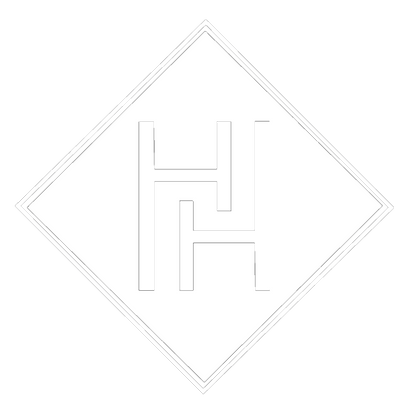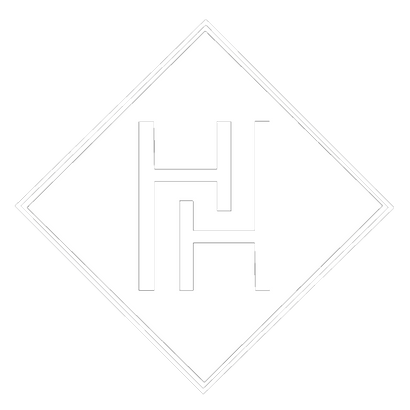Your Cart is Empty
THE ONLY GUIDE YOU NEED ON THE BLUELAB GUARDIAN MONITOR
February 21, 2021 4 min read
the only guide you need on the bluelab guardian monitor

The Bluelab Guardian Monitor is a device that allows 24/7 monitoring of pH, temperature and EC, with a large backlit LED display. It's never been easier to keep track of your key parameters.
With the Bluelab Guardian Monitor, you’ll be able to keep tabs on any fluctuations in conditions, meaning you can solve issues on the fly and put the focus on growing healthy plants.
Bluelab guardian monitor Features
The Bluelab Guardian monitor has a heap of awesome features that will have your plants thriving:
- 24/7 monitoring of pH, EC and temperature in reservoirs.
- Large, easy to read LED display for at-a-glance viewing.
- Simple push button pH calibration with on-screen instructions.
- No calibration required for conductivity and temperature.
- High and low alarms to alert you when parameters are out of range.
- Water resistant design.
- International power supply.
- Easy-to-clean display built for clean environments.
RUNDOWN
Designed for growers who are looking for serious results, the Bluelab Guardian Monitor takes the guess work out of caring for your plants.
Here’s a few of our favourite things about the Bluelab Guardian Monitor:
- Made in New Zealand – built by growers, for growers. The Bluelab Guardian Monitor is water resistant and comes with a two-year warranty.
- LED Display – the ‘Plant Safe’ green LED display makes it a breeze to monitor parameters with adjustable display brightness.
- Easy pH calibration – one-button calibration with on-screen instructions makes it as easy as ever to ensure accurate readings.
- Selectable units – choose either Celsius or Fahrenheit for temperature, and EC, CF, TDS or ppm 700 for conductivity.
- Remote connectivity – Bluelab offers remote access to readings with Bluelab Guardian Monitor Connect, giving you real-time readings and notifications without having to be in the same room as your setup.
REVIEW
There’s so much to like about the Bluelab Guardian Monitor.
Here are a few of our favourite things:
- Calibration – Bluelab have made this process as simple as possible, with the included manual and care guide extremely easy to follow. The most important thing to note is that the pen must be stored properly to ensure accurate readings – the probe tip must be kept wet at all times to avoid permanent damage.
- Functions – being able to take temperature readings in both Celsius and Fahrenheit is a big plus, as well as an impressive measurement range.
- Continuous use – 24/7 monitoring of key parameters allows you to stay on top of your plants' growing conditions.
CALIBRATION
Calibration is a piece of cake with the Bluelab Guardian Monitor.
No calibration is needed for conductivity and temperature, while pH is set with a simple one-button method. Here’s how:
- Clean EC and pH probe tips.
- Prepare a small amount of pH 7.0 calibration solution in a container.
- Rinse EC and pH probe tips in fresh water and place both probes together in the pH 7.0 calibration solution. Wait for reading to stabilise.
- Press and hold the ‘pH cal’ button for a few seconds until ‘PH’ and ‘CAL’ appear in the windows, then release the ‘pH cal’ button.
- The ‘7’ LED will glow green. All three windows will return to monitoring mode with all current values being displayed.
- Repeat the process for pH 4.0 or pH 10.0 solution – the Bluelab Guardian Monitor must be calibrated to two points.
- Your Bluelab Guardian Monitor is now calibrated and raring to go!
TROUBLE SHOOTING
There are a few instances where issues can occur while operating the Bluelab Guardian Monitor. Here are a few common problems with easy fixes that might help you out:
-
Inaccurate conductivity/temperature reading – wait 5-10 minutes for conductivity/temperature probe to reach solution temperature.
- Inaccurate pH reading – possible causes include contaminated probe, glassware not clean, using factory calibration or outdated calibration. Calibrate the pH probe to return settings to normal. If you’re still not getting correct readings, check the probe for damage.
- Display shows ‘Err’ during calibration – this usually occurs when proper probe maintenance has not been followed. Try cleaning, hydrating or re-calibrating the probe.
- Low nutrient reading – most commonly caused due to contaminated conductivity/temperature probe or discrepancies in conductivity/temperature solution. Clean the conductivity/temperature probe or wait 5-10 minutes for conductivity/temperature to reach solution temperature.

COMMON QUESTIONS
To ensure maximum lifespan of your Bluelab Guardian Monitor, it is important you avoid a few simple mistakes:
·
- If the pH probe tip dries, it dies. Don’t let it dry out!
- Don’t knock or bend the probe; this will break its internal glass tube or external glass bulb.
- Sudden temperature changes can crack the glass and permanently damage the probe, so avoid plunging a cold pH probe into hot liquids.
- Don’t kink or bend the lead sharply.
- Store the probe with the storage cap tightly sealed to ensure it keeps moist. For a full rundown, check out the Bluelab Guardian Monitor Care and Use Guide here.
Buy the Bluelab Guardian Monitor at The Hippie House today!
Leave a comment
Comments will be approved before showing up.