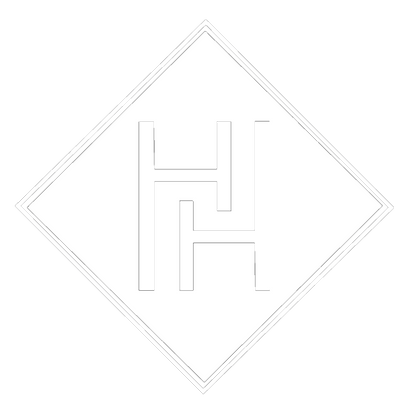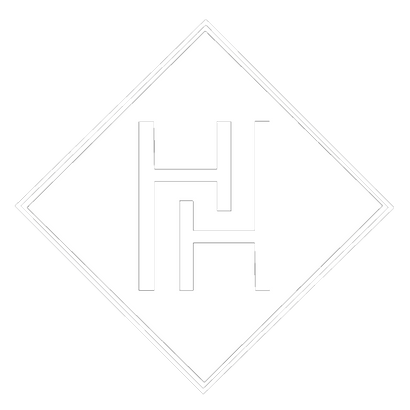Your Cart is Empty
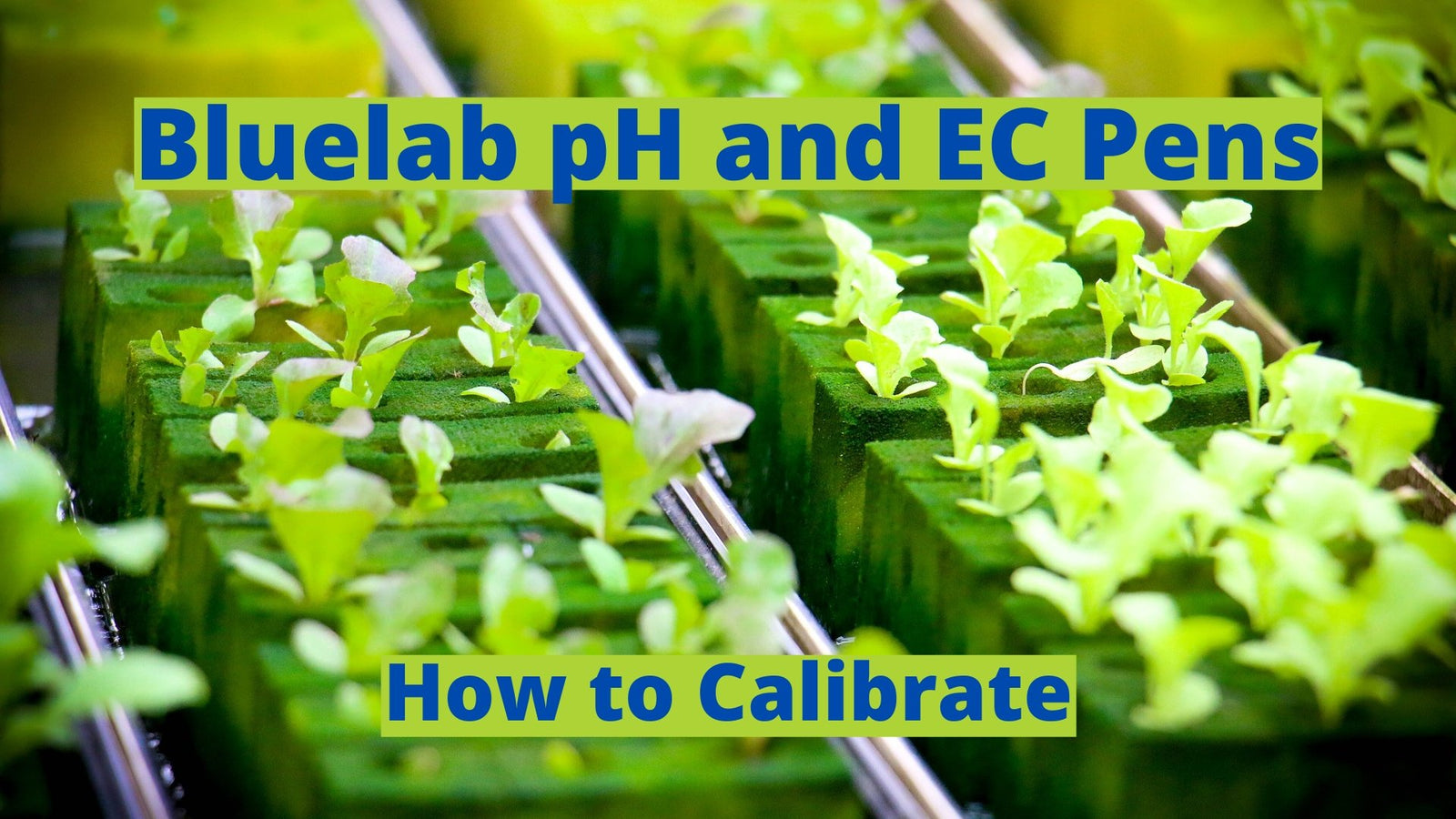
How To Calibrate the Bluelab pH and EC Pens
February 17, 2022 5 min read
Unsure how to calibrate your Bluelab pH and EC pens? Or maybe you’re on the lookout for reliable measurement tools to help get the best out of your garden? Utilised in conjunction, these two pens ensure you have the basics covered, helping to deliver healthy plants and quality yields.
In this guide, we’ll tell you all about these great pieces of equipment, including how to calibrate your pH and EC pens to take reliable readings every time.
Who are Bluelab?
Bluelab are one of the most trusted names in agricultural growing solutions. Their range of industry standard measurement tools are designed to raise the bar when it comes to everyday growers looking for outstanding results. Based in New Zealand, Bluelab’s products are built for use day in, day out, with simplicity and accuracy guaranteed.
Whether you’re completely new to the world of hydroponics or looking to take your yields to the next level, the Bluelab pH Pen and Bluelab Conductivity Pen are two must-have pieces of equipment for any serious grower’s arsenal. Both pens are fully waterproof and ensure precise readings, allowing your plants to thrive in optimal growing conditions.
Read on for our guide on calibrating these outstanding measurement pens.

why do you need a BLUELAB PH PEN?
The potential Hydrogen, or pH, within your growing solution is crucial to ensuring your garden thrives. If the growing solution is too acidic or too high in alkalinity, your plants will not be able to recognise and absorb the nutrients they need to grow and produce high-quality yields.
The Bluelab pH Pen also measures temperature, allowing you to keep things simple with no need for a second device. Just as important as pH levels, the temperature of your growing solution can have a major impact on the overall quality of your yields.
To keep on top of the pH and temperature levels in your garden, you should be regularly monitoring your growing solution to optimise the quality of your produce.

How to calibrate the Bluelab pH Pen
Calibrating your device is critical to ensuring precise results. Failure to properly calibrate your pH pen will produce inaccurate readings – something no gardener wants to see! Luckily, Bluelab have made the calibration process as simple and pain-free as possible. Here’s how it’s done:
Note: you’ll need pH 7.0 and 4.0 solutions for calibration, or pH 7.0 and 10.0 solutions if your readings are normally higher than 7.0 pH. You can check out the Bluelab Calibration Kits here.
Step one: clean and rinse the probe before calibration.
Step two: place the probe tip in fresh Bluelab pH 7 Calibration Solution. Always use 7.0 first!
Step three: long press ‘cal’ button until “CAL” is displayed onscreen. A box will flash once the button is released to indicate calibration has commenced.
Step four: after the four boxes stop flashing, the screen will once again show “CAL” to indicate calibration is complete.
Step five: successful calibration will be indicated by a check mark at the bottom of the screen. After 30 days, the mark will disappear and new calibration will be required.
If you're still unsure, check out this video:
Bluelab Conductivity pen

What does it do?
Formerly known as the EC Pen, this device measures both conductivity and temperature to provide fast and precise readings every time.
Conductivity refers to the total ionic content, or dissolved salts, within a growing solution. As nutrients are added to a solution, the potential for electricity to move through is created. By measuring the electrical conductivity, you will be able to ensure your crop receives optimal nutrition to deliver top notch results every time.

Bluelab conductivity pen
The ultimate handy solution for measuring conductivity and temperature.
How to calibrate the bluelab conductivity pen
Just like the pH pen, you must calibrate your conductivity pen to guarantee accurate readings. Here’s how:
Step one: ensure the probe is clean before calibrating.
Step two: rinse the probe in fresh water and place in a known standard solution. Allow reading to stabilise before removing probe from solution.
Step three: hold down the ‘cal’ button for three seconds until “CAL” is shown onscreen. The screen will display “CAL P” when you release the button. If “Err” is displayed, check the calibration solution and probe are both clean.
Step four: calibration has been successful when a check mark appears on the screen. The check mark will disappear after 30 days.
Note: the Bluelab Conductivity Pen comes factory calibrated, meaning calibration is not required before use. If you need to reset your device back to factory settings, simply remove and reinstall the battery.

Tricks and tips
Having trouble calibrating your device? Here’s a few tricks and tips we’ve picked up over our time using Bluelab products:
- You must calibrate your Bluelab pH Pen to two points to ensure accurate readings. Always calibrate to pH 7.0 before calibrating to 4.0 or 10.0, depending on whether your readings are typically higher or lower than 7.0.
- Aside from first use, there are a few other instances when your device will require calibration:
- The check mark/tick disappears from the LCD screen, indicating 30 days since last calibration.
- You get an unexpected reading.
- After cleaning and hydration.
- After cleaning the batteries.
- It is possible you might experience unsuccessful calibration every now and then. Here’s what might have gone wrong and what you can do:
- Buffers inaccurate – replace buffers.
- Glassware not clean – clean glassware.
- Glassware aged (glassware will not clean) – replace unit.
- Probe not hydrated – soak probe in KCI storage solution for 24 hours and retest.
Happy growing!
Once you have correctly calibrated your devices, you can rest easy knowing your measurements are reliable and precise. Accurate calibration can be the difference between high quality and disappointing results. For more information on getting the most out of your unit, check out the Bluelab pH Pen Care and Use Guide and the Bluelab Conductivity Pen Care and Use Guide.
If you’re interested in checking out more of Bluelab’s impressive products, we stock a range of options from pens, meters, care kits and more! Browse our complete collection below.
Bluelab
Industry standard water control equipment including PH meters, controllers, nutrient meters, conductivity and temperature meters and more!

If you have any further questions regarding any of your Bluelab equipment, contact our support team of hydroponic experts to get the most out of your units today.
Leave a comment
Comments will be approved before showing up.