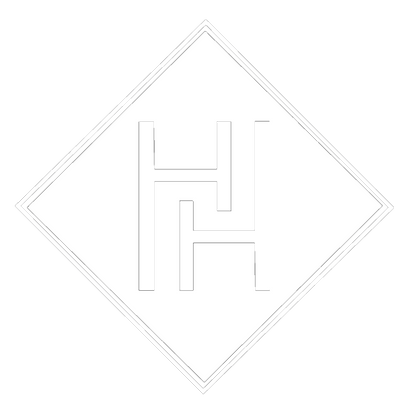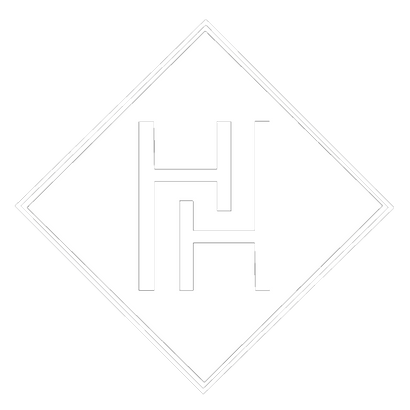Your Cart is Empty





CHOETECH HUB-H10 USB-C To HDMI Braided Cable Adapter
$49.99$54.95
Shipping
Australia-wide shipping
Plug and Play
The USB C to HDMI Cable enables you to directly connect a USB-C computer to an HDMI-equipped display, no additional driver/software required, very quick and easy.
Compatibility
Works with USB-C port computers with DP Alt mode, such as 2017 MacBook Pro, 2017 iMac, 2016 MacBook Pro, 2017 MacBook, Chromebook Pixel, Dell XPS 15 (Note: Designed for computers only, not for tablets or smartphones, except Samsung Galaxy S9/ S9 Plus/ Note 8/ S8 / S8 Plus, Huawei Mate 10/Mate 10 Pro/P20/P20 Pro).
4K@60Hz UHD Resolution
The cable supports resolutions up to 4Kx2K(3840x2160) @60Hz, ensuring you have the best picture quality possible. Backward compatible with 4K@30Hz, 1080p.
Gold-plated Connection
The cable is designed with gold-plated contacts on both sides which inhibits corrosion and ensures maximum conductivity. Braid Shielding also makes it durable.
Specification
Compatible Devices (Partial List)
Note
1. The cable is not compatible with devices which do not support the protocol of DP Alt Mode.
2. It does not support USB-C smartphones(Except Samsung Galaxy S9/S9+/Note 8/ S8 /S8 Plus, Huawei Mate 10/Mate 10 Pro/P20/P20 Pro) and tablets, as most of them do not work with DP alt mode.
3. Supported resolution and refresh rate of the cable is entirely dependent on the USB-C host devices and connected display specifications.
4. If your computer supports 4K@60Hz, while your monitor/TV only supports 4K@30Hz or 1080p, you can only output 4K@30Hz or 1080p.
5. Only Mirror mode is available on Samsung Galaxy S9/S9+/Note 8/ S8 /S8.